Wednesday, June 2, 2010
Flip Video
So....thought I would say how I did my video. I have been wanting to do these and couldn't ever figure it out or find a tutorial on how to do this. I have (and use) a Flip Ultra video camera. It's one of the original ones. Nothing fancy. No HD. Simple and easy to use. After you video, you plug the camera into your USB port. It automatically uploads to your FlipShare Video software and saves it to your computer. It makes it an "avi" file. I don't understand all this stuff but YouTube does NOT accept "avi" files. I then have to use Windows Movie Maker and "import" my video from the computer and then "publish" it in WMM to make it a "wmv" file. I wouldn't have known any of this without the help of my hubby. (Thanks Mark!) In Windows Movie Maker, you can edit,add titles, effects and closing credits. You then need to establish a YouTube account. It's easy to sign up. Go to your account and click on "Upload Video". Find it saved on your computer. Mine is under VIDEOS. I locate my "wmv" file and just click. It takes a while to upload to YouTube depending on the length of your video (10 min. maximum per YouTube) and I believe it has something to do with your router. Sorry I am not more educated on this. Just for reference...both my videos took about 19 min. to upload. Afterwards, YouTube has a button below your video that says "Enbed". Copy that code and then go to your blog and click on EDIT HTML. Paste the code and the video is magically up on your blog! Awesome!
Subscribe to:
Post Comments (Atom)
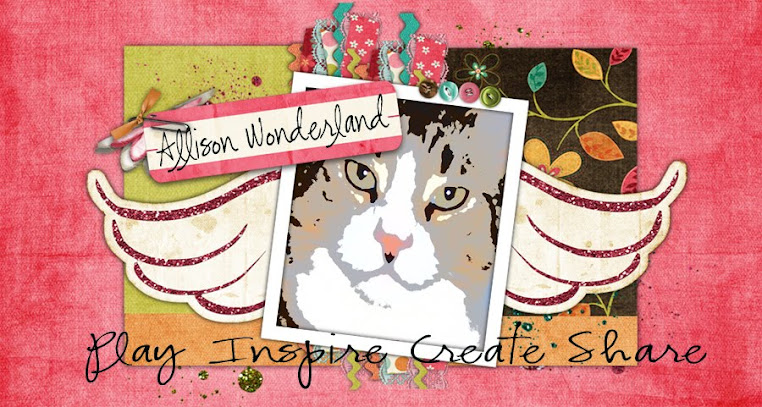
Great instructions, as usual...you are sooo good with the instructions and the video...AWESOME!
ReplyDeleteI have to tell my Holly...she will LOVE THIS!
Awesome! I found you through Donna B - she posted on my sister's blog, then I read her post and came here. Great blog!
ReplyDelete