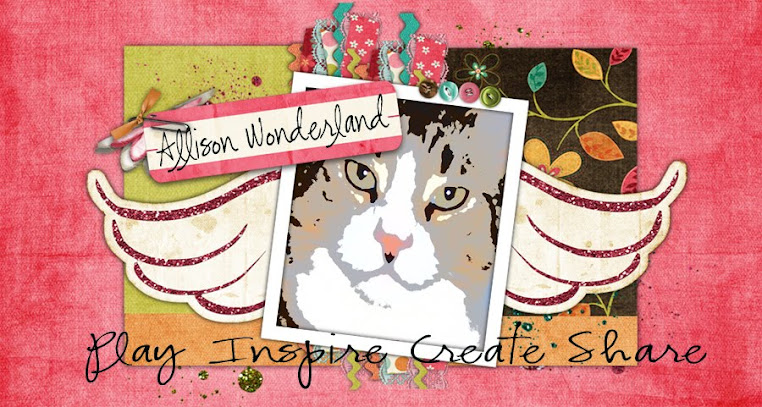Friday, June 25, 2010
Monday, June 21, 2010
Happy Birthday Mom!
Today is my mom's birthday. She is in Ohio visiting my brother and his family. Talked to her this evening and she is having a wonderful time. Love you MOM!
Monday, June 14, 2010
Sunday, June 13, 2010
Cricut Lite Cherry Limeade
Today I decided to do a quick card using one of my new cartridges. Here's a picture of the completed card. Supplies used: Cricut Lite Cherry Limeade cartridge, Papertrey Ink Birthday Basics "happy birthday" stamp, Colorbox fresh green ink, My Minds Eye "Mary Mary" paper, White square card.
Saturday, June 12, 2010
New Cricut Lite Cartridges Exclusive to WalMart
Hi Friends,

 As you probably have already heard, Cricut has released 24 new "Lite" cartridges exclusive to WalMart. They are priced at $39. Very similar to a Solutions cartridge but better packaging. No book but a laminated folder showing all layers. Here's the display at my local WalMart. Sorry it isn't a better picture. I took it with my phone. Here are the cartridges I felt I could NOT live without.
As you probably have already heard, Cricut has released 24 new "Lite" cartridges exclusive to WalMart. They are priced at $39. Very similar to a Solutions cartridge but better packaging. No book but a laminated folder showing all layers. Here's the display at my local WalMart. Sorry it isn't a better picture. I took it with my phone. Here are the cartridges I felt I could NOT live without.
To date, there is an update for the Cricut Design Studio for all 24 cartridges but not yet for the Gypsy. Hopefully, that will be coming soon.
These cartridges come with the keyboard overlay, the cartridge and the laminated tri-fold that shows all layers. It is a plastic box similar to one sold for VHS tape storage. You also get a REWARDS certificate for 30 pts. If you register this month, you will receive 50 pts.
I think they are a bit high in price and would like to see a $25 price tag (or lower). Some cartridges have an additional alphabet. For those with high schoolers, the Varsity Letter cartridge is adorable! My girlfriend got Slumber Party and it is a must have for little girls. Both the B for Boy and the Sugar N Spice are great boy/girl cartridges.
This Celebrate With Flourish allows you to cut out the design just like it is shown on the package front. The layers for the different colors are specifically designed for the different color options.
This cartridge has mostly holidays but offers a really cute chocolate covered strawberry that caught my eye since I LOVE to make them (and eat them!)
Provo Craft seems to have an abundance of new products planned for 2010.
Hopefully, I will have some PROJECTS up or a VIDEO or two soon showing some of my creations.

 As you probably have already heard, Cricut has released 24 new "Lite" cartridges exclusive to WalMart. They are priced at $39. Very similar to a Solutions cartridge but better packaging. No book but a laminated folder showing all layers. Here's the display at my local WalMart. Sorry it isn't a better picture. I took it with my phone. Here are the cartridges I felt I could NOT live without.
As you probably have already heard, Cricut has released 24 new "Lite" cartridges exclusive to WalMart. They are priced at $39. Very similar to a Solutions cartridge but better packaging. No book but a laminated folder showing all layers. Here's the display at my local WalMart. Sorry it isn't a better picture. I took it with my phone. Here are the cartridges I felt I could NOT live without.To date, there is an update for the Cricut Design Studio for all 24 cartridges but not yet for the Gypsy. Hopefully, that will be coming soon.
These cartridges come with the keyboard overlay, the cartridge and the laminated tri-fold that shows all layers. It is a plastic box similar to one sold for VHS tape storage. You also get a REWARDS certificate for 30 pts. If you register this month, you will receive 50 pts.
I think they are a bit high in price and would like to see a $25 price tag (or lower). Some cartridges have an additional alphabet. For those with high schoolers, the Varsity Letter cartridge is adorable! My girlfriend got Slumber Party and it is a must have for little girls. Both the B for Boy and the Sugar N Spice are great boy/girl cartridges.
This Celebrate With Flourish allows you to cut out the design just like it is shown on the package front. The layers for the different colors are specifically designed for the different color options.
This cartridge has mostly holidays but offers a really cute chocolate covered strawberry that caught my eye since I LOVE to make them (and eat them!)
Provo Craft seems to have an abundance of new products planned for 2010.
Hopefully, I will have some PROJECTS up or a VIDEO or two soon showing some of my creations.
Saturday, June 5, 2010
On A Roll...
Wow! Am I on a roll, or what? Now that I have FINALLY figured out this video to blog thing, I have so many ideas in my head. Many more videos to come. Here is a picture of a gift bag that I made out of an envelope. Go to my VIDEO page and check it out. Here is the end result.
Thursday, June 3, 2010
Easy Flower Frame
Wednesday, June 2, 2010
Flip Video
So....thought I would say how I did my video. I have been wanting to do these and couldn't ever figure it out or find a tutorial on how to do this. I have (and use) a Flip Ultra video camera. It's one of the original ones. Nothing fancy. No HD. Simple and easy to use. After you video, you plug the camera into your USB port. It automatically uploads to your FlipShare Video software and saves it to your computer. It makes it an "avi" file. I don't understand all this stuff but YouTube does NOT accept "avi" files. I then have to use Windows Movie Maker and "import" my video from the computer and then "publish" it in WMM to make it a "wmv" file. I wouldn't have known any of this without the help of my hubby. (Thanks Mark!) In Windows Movie Maker, you can edit,add titles, effects and closing credits. You then need to establish a YouTube account. It's easy to sign up. Go to your account and click on "Upload Video". Find it saved on your computer. Mine is under VIDEOS. I locate my "wmv" file and just click. It takes a while to upload to YouTube depending on the length of your video (10 min. maximum per YouTube) and I believe it has something to do with your router. Sorry I am not more educated on this. Just for reference...both my videos took about 19 min. to upload. Afterwards, YouTube has a button below your video that says "Enbed". Copy that code and then go to your blog and click on EDIT HTML. Paste the code and the video is magically up on your blog! Awesome!
Subscribe to:
Posts (Atom)